|
123456789101112131415161718192021222324252627282930313233343536373839404142434445464748495051525354555657585960616263646566676869707172737475767778798081828384858687888990919293949596979899100101102103104105106107108109110111112113114115116117118119120121122123124125126127128129130131132133134135136137138139140141142143144145146147148149150151152153154155156157158159160161162163164165166167168169170171172173174175176177178179180181182183184185186187188189190191192193194195196197198199200201202203204205206207208209210211212213214215216217218219220221222223224225226227228229230231232233234235236237238239240241242243244245246247248249250251252253254255256257258259260261262263264265266267268269270271272273274275276277278279280281282283284285286287288289290291292293294295296297298299300301302303304305306307308309310311312313314315316317318319320321322323324325326327328329330331332333334335336337338339340341342343344345346347348349350351352353354 |
- [](https://travis-ci.org/terikon/cordova-plugin-photo-library)
-
- That's how it looks and performs in real app:
-
- [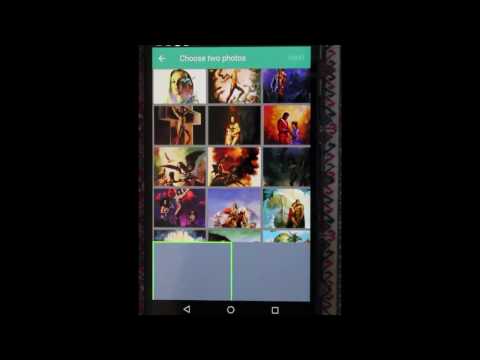](https://www.youtube.com/watch?v=qHnnRsZ7klE)
-
- Demo projects (runnable online):
-
- - [For jQuery](https://github.com/terikon/photo-library-demo-jquery)
- - [For Ionic 2](https://github.com/terikon/photo-library-demo-ionic2)
- - [Vanilla JS with PhotoSwipe](https://github.com/terikon/photo-library-demo-photoswipe)
-
- Displays photo library on cordova's HTML page, by URL. Gets thumbnail of arbitrary sizes, works on multiple platforms, and is fast.
-
- - Displays photo gallery as web page, and not as boring native screen which you cannot modify. This brings back control over your app to you.
- For example, you can use [PhotoSwipe](https://github.com/dimsemenov/photoswipe) library to present photos.
- - Provides custom schema to access thumbnails: cdvphotolibrary://thumbnail?fileid=xxx&width=128&height=128&quality=0.5 .
- - Works on Android, iOS and browser (cordova serve).
- - Fast - uses browser cache.
- - Can save photos (jpg, png, animated gifs) and videos to specified album on device.
- - Handles permissions.
- - Handles images [EXIF rotation hell](http://www.daveperrett.com/articles/2012/07/28/exif-orientation-handling-is-a-ghetto/).
- - On iOS, written in Swift and not Objective-C.
-
- **Co-maintainer needed**
-
- Currently Android code is pretty stable, iOS has few stability [issues](https://github.com/terikon/cordova-plugin-photo-library/issues).
- **Co-maintainer with iOS/Swift knowlege is needed, please [contact](https://github.com/viskin)**.
-
- Contributions are welcome.
- Please add only features that can be supported on both Android and iOS.
- Please write tests for your contribution.
-
- # Install
-
- cordova plugin add cordova-plugin-photo-library --variable PHOTO_LIBRARY_USAGE_DESCRIPTION="To choose photos" --save
-
- # Usage
-
- Add cdvphotolibrary protocol to Content-Security-Policy, like this:
-
- ```
- <meta http-equiv="Content-Security-Policy" content="default-src 'self' data: gap: https://ssl.gstatic.com; style-src 'self' 'unsafe-inline'; img-src 'self' data: blob: cdvphotolibrary:">
- ```
-
- For remarks about angular/ionic usage, see below.
-
- ## Displaying photos
-
- ```js
- cordova.plugins.photoLibrary.getLibrary(
- function (result) {
- var library = result.library;
- // Here we have the library as array
-
- library.forEach(function(libraryItem) {
- console.log(libraryItem.id); // ID of the photo
- console.log(libraryItem.photoURL); // Cross-platform access to photo
- console.log(libraryItem.thumbnailURL);// Cross-platform access to thumbnail
- console.log(libraryItem.fileName);
- console.log(libraryItem.width);
- console.log(libraryItem.height);
- console.log(libraryItem.creationDate);
- console.log(libraryItem.latitude);
- console.log(libraryItem.longitude);
- console.log(libraryItem.albumIds); // array of ids of appropriate AlbumItem, only of includeAlbumsData was used
- });
-
- },
- function (err) {
- console.log('Error occured');
- },
- { // optional options
- thumbnailWidth: 512,
- thumbnailHeight: 384,
- quality: 0.8,
- includeAlbumData: false // default
- }
- );
- ```
-
- This method is fast, as thumbails will be generated on demand.
-
- ## Getting albums
-
- ```js
- cordova.plugins.photoLibrary.getAlbums(
- function (albums) {
- albums.forEach(function(album) {
- console.log(album.id);
- console.log(album.title);
- });
- },
- function (err) { }
- );
- ```
-
- ## Saving photos and videos
-
- ``` js
- var url = 'file:///...'; // file or remote URL. url can also be dataURL, but giving it a file path is much faster
- var album = 'MyAppName';
- cordova.plugins.photoLibrary.saveImage(url, album, function (libraryItem) {}, function (err) {});
- ```
-
- ```js
- // iOS quirks: video provided cannot be .webm . Use .mov or .mp4 .
- cordova.plugins.photoLibrary.saveVideo(url, album, function () {}, function (err) {});
- ```
-
- saveImage and saveVideo both need write permission to be granted by requestAuthorization.
-
- ## Permissions
-
- The library handles tricky parts of aquiring permissions to photo library.
-
- If any of methods fail because lack of permissions, error string will be returned that begins with 'Permission'. So, to process on aquiring permissions, do the following:
- ```js
- cordova.plugins.photoLibrary.getLibrary(
- function ({library}) { },
- function (err) {
- if (err.startsWith('Permission')) {
- // call requestAuthorization, and retry
- }
- // Handle error - it's not permission-related
- }
- );
- ```
-
- requestAuthorization is cross-platform method, that works in following way:
-
- - On android, will ask user to allow access to storage
- - On ios, on first call will open permission prompt. If user denies it subsequent calls will open setting page of your app, where user should enable access to Photos.
-
- ```js
- cordova.plugins.photoLibrary.requestAuthorization(
- function () {
- // User gave us permission to his library, retry reading it!
- },
- function (err) {
- // User denied the access
- }, // if options not provided, defaults to {read: true}.
- {
- read: true,
- write: true
- }
- );
- ```
-
- Read permission is added for your app by the plugin automatically. To make writing possible, add following to your config.xml:
- ```xml
- <platform name="android">
- <config-file target="AndroidManifest.xml" parent="/*">
- <uses-permission android:name="android.permission.WRITE_EXTERNAL_STORAGE" />
- </config-file>
- </platform>
- ```
-
- ## Chunked output
-
- ```js
- cordova.plugins.photoLibrary.getLibrary(
- function (result) {
- var library = result.library;
- var isLastChunk = result.isLastChunk;
- },
- function (err) { },
- {
- itemsInChunk: 100, // Loading large library takes time, so output can be chunked so that result callback will be called on
- chunkTimeSec: 0.5, // each X items, or after Y secons passes. You can start displaying photos immediately.
- useOriginalFileNames: false, // default, true will be much slower on iOS
- }
- );
- ```
-
- ## In addition you can ask thumbnail or full image for each photo separately, as cross-platform url or as blob
-
- ```js
- // Use this method to get url. It's better to use it and not directly access cdvphotolibrary://, as it will also work on browser.
- cordova.plugins.photoLibrary.getThumbnailURL(
- libraryItem, // or libraryItem.id
- function (thumbnailURL) {
-
- image.src = thumbnailURL;
-
- },
- function (err) {
- console.log('Error occured');
- },
- { // optional options
- thumbnailWidth: 512,
- thumbnailHeight: 384,
- quality: 0.8
- });
- ```
-
- ```js
- cordova.plugins.photoLibrary.getPhotoURL(
- libraryItem, // or libraryItem.id
- function (photoURL) {
-
- image.src = photoURL;
-
- },
- function (err) {
- console.log('Error occured');
- });
- ```
-
- ```js
- // This method is slower as it does base64
- cordova.plugins.photoLibrary.getThumbnail(
- libraryItem, // or libraryItem.id
- function (thumbnailBlob) {
-
- },
- function (err) {
- console.log('Error occured');
- },
- { // optional options
- thumbnailWidth: 512,
- thumbnailHeight: 384,
- quality: 0.8
- });
- ```
-
- ```js
- // This method is slower as it does base64
- cordova.plugins.photoLibrary.getPhoto(
- libraryItem, // or libraryItem.id
- function (fullPhotoBlob) {
-
- },
- function (err) {
- console.log('Error occured');
- });
- ```
-
- # ionic / angular
-
- It's best to use from [ionic-native](https://ionicframework.com/docs/v2/native/photo-library). The the docs.
-
- As mentioned [here](https://github.com/terikon/cordova-plugin-photo-library/issues/15) by dnmd, cdvphotolibrary urls should bypass sanitization to work.
-
- In angular2, do following:
-
- Define Pipe that will tell to bypass trusted urls. cdvphotolibrary urls should be trusted:
-
- ```js
- // cdvphotolibrary.pipe.ts
- import { Pipe, PipeTransform } from '@angular/core';
- import { DomSanitizer } from '@angular/platform-browser';
-
- @Pipe({name: 'cdvphotolibrary'})
- export class CDVPhotoLibraryPipe implements PipeTransform {
-
- constructor(private sanitizer: DomSanitizer) {}
-
- transform(url: string) {
- return url.startsWith('cdvphotolibrary://') ? this.sanitizer.bypassSecurityTrustUrl(url) : url;
- }
- }
- ```
-
- Register the pipe in your module:
-
- ```js
- import { CDVPhotoLibraryPipe } from './cdvphotolibrary.pipe.ts';
-
- @NgModule({
- declarations: [
- CDVPhotoLibraryPipe,
- // ...
- ],
- })
- ```
-
- Then in your component, use cdvphotolibrary urls applying the cdvphotolibrary pipe:
-
- ```js
- @Component({
- selector: 'app',
- template: '<img [src]="url | cdvphotolibrary">'
- })
-
- export class AppComponent {
- public url: string = 'placeholder.jpg';
- constructor() {
- // fetch thumbnail URL's
- this.url = libraryItem.thumbnailURL;
- }
- }
- ```
-
- If you use angular1, you need to add cdvphotolibrary to whitelist:
-
- ```js
- var app = angular
- .module('myApp', [])
- .config([
- '$compileProvider',
- function ($compileProvider) {
- $compileProvider.imgSrcSanitizationWhitelist(/^\s*(https?|cdvphotolibrary):/);
- //Angular 1.2 and above has two sanitization methods, one for links (aHrefSanitizationWhitelist) and
- //one for images (imgSrcSanitizationWhitelist). Versions prior to 1.2 use $compileProvider.urlSanitizationWhitelist(...)
- }
- ]);
- ```
-
- # TypeScript
-
- TypeScript definitions are provided in [PhotoLibrary.d.ts](https://github.com/terikon/cordova-plugin-photo-library/blob/master/PhotoLibrary.d.ts)
-
- # Tests
-
- The library includes tests in [tests](https://github.com/terikon/cordova-plugin-photo-library/tree/master/tests) folder. All tests are in
- [tests.js](https://github.com/terikon/cordova-plugin-photo-library/blob/master/tests/tests.js) file.
-
- # Running tests
-
- ## Travis
-
- tcc.db file is located at $HOME/Library/Developer/CoreSimulator/Devices/$DEVICEID/data/Library/TCC/TCC.db
-
- ## Helper app
-
- To run tests, use [special photo-library-tester](https://github.com/terikon/photo-library-tester).
- It's always useful to run these tests before submitting changes, for each platform (android, ios, browser).
-
- # TODO
-
- - [#38](https://github.com/terikon/cordova-plugin-photo-library/issues/38) browser platform: saveImage and saveVideo should download file.
- - Improve documentation.
- - Provide cancellation mechanism for long-running operations, like getLibrary.
- - CI.
-
- # Optional enchancements
-
- - iOS: it seems regex causes slowdown with dataURL, and (possibly) uses too much memory - check how to do regex on iOS in better way.
- - Browser platform: Separate to multiple files.
- - Android: caching mechanism like [this one](https://developer.android.com/training/displaying-bitmaps/cache-bitmap.html) can be helpful.
- - Implement save protocol with HTTP POST, so no base64 transformation will be needed for saving.
- - EXIF rotation hell is not handled on browser platform.
- - Pre-fetching data to file-based cache on app start can improve responsiveness. Just this caching should occur as low-priority thread. Cache can be updated
- by system photo libraries events.
-
- # References
-
- Parts are based on
-
- - https://github.com/subitolabs/cordova-gallery-api
- - https://github.com/SuryaL/cordova-gallery-api
- - https://github.com/ryouaki/Cordova-Plugin-Photos
- - https://github.com/devgeeks/Canvas2ImagePlugin
|
