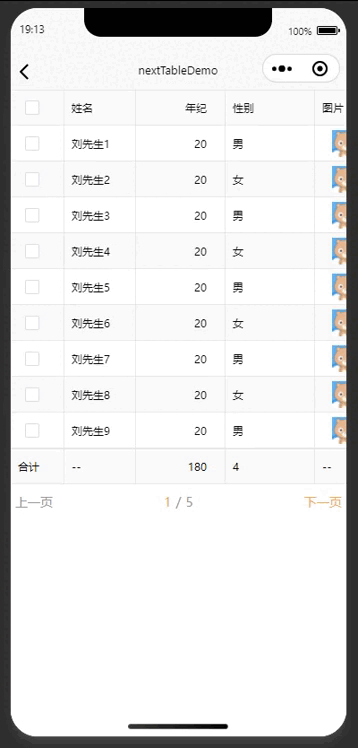介绍
基于uni-app开发的一个普通的表格组件,功能有固定首列和表头、排序、操作按钮、
table 表格 固定表头、固定首列、多列 上拉加载更多、 排序、自适应列宽、多选checkbox、编辑、删除、按钮、合计 多页功能
已用于生产环境
遇到问题或有建议可以加入QQ群(455948571)反馈
如果觉得组件不错,给五星鼓励鼓励咯!
参考依赖
本组件居于github开源项目zb-table进行二开,功能会有些差异和增强,如果有需要原版请参考源开源项目。感谢作者
注意本插件依赖于scss的编译,如果没有使用scss请手动改源码去掉scss的语法方可使用。如果有疑问请加入加入QQ群(455948571)
使用
从uniapp插件市场导入
预览
| 功能预览 |
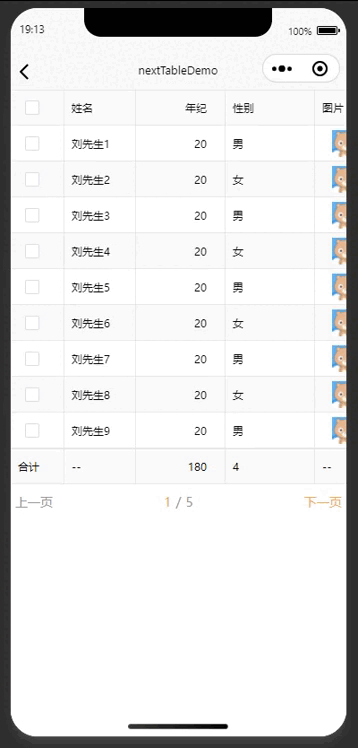 |
示例(vue3+ts; 同样支持vue2,这里不再写vue2的demo)
<next-table
:show-header="true"
:columns="column"
:stripe="true"
:fit="false"
show-summary
sum-text="合计"
@rowClick="rowClick"
:summary-method="getSummaries"
@toggleRowSelection="toggleRowSelection"
@toggleAllSelection="toggleAllSelection"
:border="true"
@edit="buttonEdit"
@dele="dele"
:data="data"></next-table>
<script setup lang="ts">
import {ref, unref} from "vue"
const pageIndex = ref(1)
const pageTotal = ref(5)
const datalist = ref([])
const checkNameList = ref([])
function getdatalist(pageIndex) {
const pageSize = 10
const arr = []
for(let i = pageSize*(pageIndex-1) + 1; i < pageSize*pageIndex; i++) {
arr.push({
date: '2023-06-23',
name: `刘先生${i}`,
province: '上海',
sex: i%2 ? '0' : '1',
checked: unref(checkNameList)[unref(pageIndex)] ? unref(checkNameList)[unref(pageIndex)].indexOf(`刘先生${i}`) !== -1 : false,
age: 20,
img: 'https://gss0.baidu.com/-Po3dSag_xI4khGko9WTAnF6hhy/zhidao/wh%3D450%2C600/sign=e58ae9feb1003af34defd464001aea6a/8601a18b87d6277f4d763bcf2f381f30e824fce5.jpg',
city: '广州市',
address: '天河区东圃镇2002号',
zip: 200333
})
}
datalist.value = arr
}
function pageChange(index) {
pageIndex.value = index
getdatalist(unref(pageIndex))
}
function dele(item) {
const index = unref(datalist).findIndex(it => it.name == item.name)
if (index != -1) {
unref(datalist).splice(index, 1)
}
}
function toggleAllSelection(_, list) {
unref(checkNameList)[unref(pageIndex)] = list.map(item => item.name)
}
function toggleRowSelection(bool, list) {
unref(checkNameList)[unref(pageIndex)] = list.map(item => item.name)
}
function buttonEdit(item) {
console.log(111111, item)
}
const column = ref([
{ type:'selection', fixed:true,width:60 },
{ name: 'name', label: '姓名',fixed:false,width:80,emptyString:'--' },
{ name: 'age', label: '年纪',sorter:false,align:'right', },
{ name: 'sex', label: '性别',filters:{'0':'男','1':'女'}},
{ name: 'img', label: '图片',type:"img" },
{ name: 'address', label: '地址' },
{ name: 'date', label: '日期',sorter:true },
{ name: 'province', label: '省份' },
{ name: 'city', label: '城市' },
{ name: 'zip', label: '邮编' },
{ name: 'operation', type:'operation',label: '操作',renders:[
{
name:'编辑',
func:'edit' // func 代表子元素点击的事件 父元素接收的事件 父元素 @edit
},
{
name:'删除',
type:'warn',
func:"dele"
},
]},
])
getdatalist(unref(pageIndex))
</script>
table 属性
| 参数 |
说明 |
类型 |
可选值 |
默认值 |
是否必须 |
| data |
显示的数据 |
array |
-- |
-- |
必须 |
| column |
显示的列数据 |
array |
-- |
-- |
必须 |
| stripe |
是否为斑马纹 table |
boolean |
- |
false |
否 |
| fit |
列的宽度是否自撑开 |
boolean |
true,false |
false |
否 |
| show-header |
是否显示表头 |
boolean |
true,false |
true |
否 |
| cell-style |
单元格的 style 的回调方法,也可以使用一个固定的 Object 为所有单元格设置一样的 Style。 |
Function({row, column, rowIndex, columnIndex})/Object |
-- |
-- |
否 |
| cell-header-style |
头部单元格的 style 的回调方法,也可以使用一个固定的 Object 为所有单元格设置一样的 Style。 |
Function({ column, columnIndex})/Object |
-- |
-- |
否 |
| formatter |
colomn =》formatter 必须设置为true,才有作用,进行格式化数据,进行数据的转换 |
Function({row, column, rowIndex, columnIndex})/Object |
-- |
-- |
否 |
| border |
是否带有纵向边框 |
boolean |
true,false |
true |
否 |
| highlight |
是否要高亮当前行 |
boolean |
true,false |
false |
否 |
| show-summary |
是否在表尾显示合计行 |
boolean |
true,false |
false |
否 |
| sum-text |
合计行第一列的文本 |
String |
- |
合计 |
否 |
| summary-method |
自定义的合计计算方法 |
Function({ columns, data }) |
- |
- |
否 |
| permissionBtn |
是否动态控制按钮的显示隐藏 |
Function({ row, renders,index }) |
- |
- |
否 |
| isShowLoadMore |
是否开启上拉加载 |
boolean |
true,false |
false |
否 |
| pullUpLoading |
开启上拉加载后的返回函数,接收参数done是函数,done(type),type为空代表还有数据,继续开启上拉加载,type='ok’,代表结束上拉加载 |
Function(done) |
-- |
-- |
否 |
| showPaging |
是否开启分页器 |
boolean |
true,false |
false |
否 |
| pageIndex |
开启分页器后,当前页码 |
Number |
-- |
1 |
否 |
| pageTotal |
开启分页器后,总页数 |
Number |
-- |
0 |
否 |
| primaryColor |
主题颜色(注意:只支持16进制的颜色值如 #000000) |
String |
-- |
0 |
#f0ad4e |
关闭上拉加载的方式1:pullUpLoading((done)=>{
done(type)
})
done 接收参数为 type ,type为空代表还有数据,可以继续加载,无数据的时候传入 'ok'代表结束
table 事件
| 参数 |
说明 |
类型 |
可选值 |
默认值 |
是否必须 |
| 事件名自定义 |
取决于type类型为operation的 renders参数里面 func 的参数名 |
Function |
(row,index)=>{} |
-- |
否 |
| sort-change |
取决于type类型为operation的 renders参数里面 func 的参数名 |
Function |
(column,model,index)=>{} |
-- |
否 |
| currentChange |
当表格的当前行发生变化的时候会触发该事件,如果要高亮当前行,请打开表格的 highlight属性,this.$refs.table.resetHighlight()清除选中 |
Function |
(row,index)=>{} |
-- |
否 |
| toggleRowSelection |
用于多选表格,切换某一行的选中状态,第一个参数代表选中状态,参数二代表选中的对象 |
Function |
(selected ,array)=>{} |
-- |
否 |
| toggleAllSelection |
用于多选表格,切换所有行的选中状态 ,第一个参数代表选中状态,参数二代表选中的对象 |
Function |
(selected ,array)=>{} |
-- |
否 |
| rowClick |
单击某行 ,第一个参数代表选中对象,参数二代表选中的index |
Function |
(row ,index)=>{} |
-- |
否 |
| cellClick |
单击单元格 ,当某个单元格被点击时会触发该事件 |
Function |
(row ,index,column)=>{} |
-- |
否 |
| pullUpLoading |
开启上拉加载后的返回函数,无参数 |
Function |
-- |
-- |
否 |
| pageChange |
开起分页paging时候,分页切换后的事件 返回切换后的页码 |
Function |
-- |
-- |
否 |
关闭上拉加载的方式2:this.$refs.zbTable.pullUpCompleteLoading('ok')
接收参数为 type ,type为空代表还有数据,可以继续加载,无数据的时候传入 'ok'代表结束
data 属性
| 参数 |
说明 |
类型 |
可选值 |
默认值 |
| checked |
是否被勾选 |
boolean |
true,false |
无 |
column 属性
| 参数 |
说明 |
类型 |
可选值 |
默认值 |
| name |
属性值 |
string |
-- |
无 |
| label |
显示的标题 |
string |
-- |
无 |
| width |
列的宽度 |
number |
-- |
100 |
| fixed |
列是否固定在左侧,true 表示固定在左侧 |
boolean |
true,false |
true |
| sorter |
排序,当设置为custom的时候代表自定义排序,不会再触发默认排序,会触发table事件@sort-change,可以通过接口来进行排序 |
boolean |
true,false,‘custom’ |
false |
| emptyString |
当值为空的时候默认显示的值 |
string |
|
-- |
| filters |
对象过滤的选项,对象格式,对象中的元素需要有 key 和 value 属性。 |
Object |
{key:value} |
-- |
| align |
对齐方式 |
String |
left/center/right |
left |
| type |
为 operation 的时候代表为操作按钮,img的时候代表图片地址,index代表序列号 |
string |
operation,img,index |
-- |
| renders |
type 为operation的时候 必传 |
Array |
{name:‘名字’,func:“父元素接收事件名”,type:“按钮的类型”,size:“大小”} |
-- |
type 为 operation 的时候代表为操作按钮
renders 代表传入的按钮 Array =>[
{
name:'编辑',
class:"", // 添加class
type:'primary',代表按钮的类型 type 为custom的时候自定义按钮 其他类型取决于uniapp buttom组件按钮
size:'mini',代表按钮的大小
func:'edit' // func 代表操作按钮点击的事件名字 父元素接收的事件 父元素 @edit
例如:// <next-table @edit=""/>
}
]